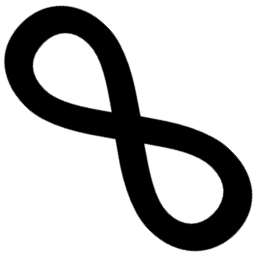This is a follow-up post to the one I’ve written last week. I’ve showed there how to leverage Docker and Let’s Encrypt for easier HTTPS on localhost but that solution required developing your app inside a container. I personally prefer that option but sometimes the tooling is not so well suited for work inside container (e.g. webpack + Docker for Windows). For that we need to take a little different route.
Reverse-proxy yourself to localhost with SSL/TLS
, 8 minute read, tags: docker, security, toolsSome time ago Scott Hanselman described how to setup self-signed certificates for localhost using dotnet dev-certs. Having SSL on localhost is, for me, a must-have since we all want to have our dev env resemble production as much as possible. The approach Scott showed is great but it might be a little bit hard to use on Linux. On Linux-based systems there are multiple libraries, multiple (probably embedded) stores and hundreds of options to configure all of this. I’ll show you an another approach that will allow to develop apps locally with full SSL/TLS and nice addresses.